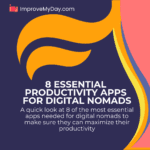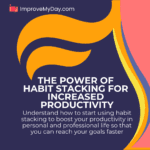What are task management tools? How are they different from to-do lists ?
Task management tools are software applications that enable users to create, organize, and track tasks and projects efficiently. These digital assistants serve as a centralized hub for all your to-dos, deadlines, and team collaborations. Whether you’re a solo entrepreneur or part of a large organization, task management tools can help you stay focused, meet deadlines, and achieve your goals with less stress and greater efficiency.
Benefits of using task management tools
Implementing a task management tool in your workflow can yield numerous benefits:
- Improved organization: Keep all your tasks, projects, and deadlines in one place, eliminating the need for scattered sticky notes or endless email threads.
- Increased productivity: By clearly visualizing your tasks and priorities, you can focus on what truly matters and get more done in less time.
- Enhanced collaboration: Many tools offer features that make team collaboration seamless, allowing for easy task delegation and progress tracking.
- Time-saving: Automate repetitive tasks and streamline your workflow, freeing up valuable time for more important activities.
- Better accountability: With clear task assignments and deadlines, team members are more likely to complete their work on time.
Key features to look for
When choosing a task management tool, keep an eye out for these essential features:
- Task creation and assignment: Easily create tasks, set due dates, and assign them to team members.
- Progress tracking: Monitor the status of tasks and projects at a glance.
- Collaboration tools: Features like comments, file sharing, and team chat to facilitate communication.
- Customizable workflows: Ability to create custom boards, lists, or kanban views to match your unique process.
- Integrations: Seamless connections with other tools you use, such as calendar apps or communication platforms.
- Mobile access: Apps for iOS and Android to manage tasks on the go.
- Reporting and analytics: Insights into team productivity and project progress.
As we explore the top 15 task management tools in the following sections, keep these features in mind to find the perfect fit for your productivity needs.
Asana
Asana is a powerhouse when it comes to task management tools, offering a robust set of features that cater to teams of all sizes. Let’s dive into what makes Asana stand out in the crowded field of productivity apps.
Key features
Asana’s feature set is designed to streamline your workflow and boost team collaboration:
- Task Management: Create, assign, and track tasks with ease
- Multiple Project Views: Switch between list, board, and timeline views to suit your workflow
- Team Collaboration: Comment on tasks, share files, and mention team members
- Workflow Automation: Set up rules to automate repetitive processes
- Integrations: Connect with over 100 popular tools like Slack, Google Drive, and Salesforce
Pricing
Asana offers a tiered pricing structure to accommodate different team sizes and needs:
- Basic: Free for teams up to 15 members
- Premium: $10.99 per user/month (billed annually)
- Business: $24.99 per user/month (billed annually)
- Enterprise: Custom pricing for large organizations
Best for
Asana shines for:
- Small to large teams looking for a versatile task management solution
- Organizations that need a visual project management tool
- Teams that require extensive integrations with other productivity apps
Pros and cons
Pros:
- Intuitive and user-friendly interface
- Excellent team collaboration features
- Flexible project views to suit different work styles
- Robust free plan for small teams
Cons:
- Can become overwhelming for complex projects
- Limited reporting features in lower-tier plans
- Steeper learning curve for advanced features
Asana’s blend of powerful features and user-friendly design makes it a top contender in the task management arena. Whether you’re a small startup or a large enterprise, Asana offers the tools to keep your team organized and productive.
Trello
Trello is a popular task management tool that brings a visual twist to organizing your workflow. With its intuitive interface and flexible features, it’s no wonder why many teams swear by this Kanban-style platform.
Key features
Trello’s standout features include:
- Kanban boards: Visualize your tasks with customizable boards, lists, and cards.
- Cards and lists: Organize tasks into lists and add detailed information to cards, including attachments, due dates, and checklists.
- Power-Ups: Enhance functionality with integrations like calendar view, time tracking, and automation.
- Collaboration tools: Easily assign tasks, mention team members, and share boards for seamless teamwork.
Pricing
Trello offers a range of plans to suit different needs:
- Free: Basic features for individuals and small teams
- Standard: $5 per user/month (billed annually)
- Premium: $10 per user/month (billed annually)
- Enterprise: $17.50 per user/month (billed annually)
Best for
Trello shines brightest for:
- Small to medium-sized teams
- Visual project management enthusiasts
- Agile workflows and sprint planning
- Teams that prefer a flexible, customizable approach to task management
Pros and cons
Pros:
- Highly intuitive and user-friendly interface
- Versatile and adaptable to various workflows
- Excellent for visual thinkers and Kanban enthusiasts
- Robust free plan for basic needs
Cons:
- Limited features in the free version compared to some competitors
- Can become cluttered and overwhelming for large, complex projects
- Lack of built-in time tracking and Gantt charts (requires Power-Ups)
Trello’s visual approach to task management makes it a go-to choice for teams looking to streamline their workflow with a tool that’s both powerful and easy to use. Whether you’re managing a small project or coordinating team tasks, Trello’s boards and cards system offers a flexible solution to keep everyone on the same page.
Monday.com
Monday.com is a versatile task management tool that’s gained popularity for its visually appealing and highly customizable interface. Let’s dive into what makes this platform stand out in the crowded field of task management tools.
Key features
- Visual project management: Monday.com offers colorful, intuitive boards that make task tracking a breeze.
- Customizable workflows: Create workflows that fit your team’s unique needs with drag-and-drop simplicity.
- Collaboration tools: Built-in chat, file sharing, and @mentions keep team communication streamlined.
- Integrations: Connect with over 40 popular tools like Slack, Google Drive, and Zoom.
Pricing
Monday.com offers a range of pricing options to suit different team sizes and needs:
- Free plan: For up to 2 users
- Basic: Starting at $8/user/month
- Standard: Starting at $10/user/month
- Pro: Starting at $16/user/month
- Enterprise: Custom pricing
Best for
Monday.com is ideal for teams of all sizes across various industries. It’s particularly well-suited for creative teams, marketing departments, and project managers who value visual organization and flexibility.
Pros and cons
Pros:
- Highly versatile and customizable
- User-friendly, visually appealing interface
- Powerful automation features
- Excellent for team collaboration
Cons:
- Can have a learning curve for complex setups
- Pricing can be steep for larger teams
- Some users report occasional performance issues with larger datasets
According to G2, a leading software review platform, Monday.com has an impressive 4.7 out of 5 stars based on over 10,000 reviews, highlighting its popularity and effectiveness in the task management space.
Todoist
Todoist is a popular task management tool known for its simplicity and effectiveness in helping users organize their personal and professional lives.
Key features
- Intuitive task creation: Quickly add tasks using natural language input
- Smart organization: Categorize tasks into projects, sections, and labels
- Collaboration tools: Share projects and assign tasks to team members
- Cross-platform sync: Access your tasks on web, mobile, and desktop apps
- Integrations: Connect with over 60 popular apps like Gmail and Slack
- Productivity tracking: Monitor your progress with Karma points and visualizations
Pricing
- Free: Basic features for individuals
- Pro: $4/month (billed annually) with advanced features
- Business: $6/user/month (billed annually) for team collaboration
Best for
Todoist is ideal for individuals seeking a streamlined task management solution and small teams looking for a balance between simplicity and functionality. It’s particularly well-suited for personal task management and lightweight team collaboration.
Pros and cons
Pros:
- Clean, user-friendly interface
- Excellent for personal task management
- Natural language input for quick task creation
- Robust mobile apps for on-the-go productivity
Cons:
- Limited advanced project management features
- Can become cluttered with numerous tasks and projects
- Lacks built-in time tracking functionality
Todoist stands out for its ease of use and versatility, making it a top choice for those who want a no-fuss approach to task management. While it may not have all the bells and whistles of more complex project management tools, its straightforward design and cross-platform availability make it a go-to option for many productivity enthusiasts.
ClickUp
ClickUp is a versatile task management tool that’s been making waves in the productivity space. Let’s dive into what makes this platform stand out from the crowd.
Key features
ClickUp offers a robust set of features designed to streamline your workflow:
- Customizable task views (list, board, calendar, Gantt, and more)
- Workflow automation to reduce repetitive tasks
- Time tracking and reporting
- Docs and wikis for centralized knowledge management
- 1000+ integrations with popular tools
- Real-time collaboration features
Pricing
ClickUp’s pricing structure caters to various team sizes and needs:
- Free Forever: $0 for unlimited users (100MB storage)
- Unlimited: $5 per user/month (billed annually)
- Business: $12 per user/month (billed annually)
- Business Plus: $19 per user/month (billed annually)
- Enterprise: Custom pricing for large organizations
Best for
ClickUp shines for teams of all sizes looking for a highly customizable task management solution. It’s particularly well-suited for:
- Startups and small businesses
- Marketing and creative teams
- Software development teams
- Remote teams needing robust collaboration tools
Pros and cons
Pros:
- Highly customizable to fit various workflows
- Generous free plan with unlimited users
- Wide range of views and features
- Regular updates and new feature releases
Cons:
- Steep learning curve due to numerous features
- Can be overwhelming for simple task management needs
- Some users report occasional performance issues
ClickUp’s extensive feature set and flexibility make it a powerful contender in the task management arena. While it may take some time to master, the platform’s capabilities can significantly boost your team’s productivity and streamline your workflow optimization efforts.
Notion
Notion is a versatile task management tool that’s gained popularity for its all-in-one workspace approach. It’s like a Swiss Army knife for productivity, offering a unique blend of note-taking, project management, and collaboration features.
Key features
- All-in-one workspace: Notion combines notes, tasks, wikis, and databases in one platform.
- Customizable templates: Choose from a wide range of pre-built templates or create your own.
- Powerful databases: Create and link relational databases for complex project management.
- Collaborative tools: Real-time editing, comments, and @mentions for seamless teamwork.
- API and integrations: Connect Notion with other tools to streamline your workflow.
Pricing
- Free: Basic features for individuals
- Personal Pro: $4/month billed annually
- Team: $8/user/month billed annually
- Enterprise: Custom pricing for large organizations
Best for
Notion is ideal for versatile teams and individuals who need a flexible tool for knowledge management, project planning, and collaboration. It’s particularly well-suited for startups, creative agencies, and remote teams that require a centralized hub for information and tasks.
Pros and cons
Pros:
- Extremely flexible and customizable
- Powerful features for organizing information
- Great for both personal and team use
- Regular updates and improvements
Cons:
- Steep learning curve for new users
- Can be overwhelming due to its many features
- Mobile app experience is not as robust as desktop
According to G2, Notion has an impressive 4.6/5 star rating from over 3,000 reviews, highlighting its popularity among users despite its complexity.
Microsoft To Do
Microsoft To Do is a sleek and straightforward task management tool that seamlessly integrates with the Microsoft ecosystem. It’s the perfect solution for those who want a no-frills approach to organizing their daily tasks and to-do lists.
Key features
- Microsoft ecosystem integration: Syncs effortlessly with Outlook, Teams, and other Microsoft 365 apps
- Intuitive interface: Clean, user-friendly design that’s easy to navigate
- My Day feature: Helps you focus on daily priorities
- Shared lists: Collaborate with team members or family by sharing lists and assigning tasks
- Cross-platform sync: Access your tasks on any device, anytime
Pricing
Microsoft To Do is completely free for anyone with a Microsoft account. For users with a Microsoft 365 subscription, it’s included as part of the package, offering enhanced integration with other Microsoft tools.
Best for
Microsoft To Do is ideal for:
- Individual users looking for a simple task management solution
- Small teams that need basic collaboration features
- Users already invested in the Microsoft ecosystem
Pros and cons
Pros:
- Free and deeply integrated with Microsoft products
- Clean, user-friendly interface
- Cross-platform synchronization for seamless access
- Regular updates and improvements from Microsoft
Cons:
- Limited advanced features compared to dedicated project management tools
- Not suitable for complex project management or large team collaborations
- Requires a Microsoft account, which may not appeal to non-Microsoft users
Microsoft To Do shines in its simplicity and integration capabilities. While it may not have all the bells and whistles of more advanced task management tools, it’s an excellent choice for those who want a straightforward, reliable solution for managing their daily tasks and to-do lists.
Basecamp
Key features
Basecamp is a popular project management and team collaboration tool that excels in task management. Its key features include:
- Intuitive to-do lists for easy task creation and assignment
- Schedule view for deadline management
- File sharing and document collaboration
- Message boards for team discussions
- Group chat for quick communication
- Client access for seamless collaboration with external stakeholders
Pricing
Basecamp offers a straightforward pricing model:
- Flat fee of $99/month for unlimited users and projects
- 30-day free trial available
- Discounts for annual billing and non-profit organizations
Best for
Basecamp is ideal for:
- Small to medium-sized teams
- Businesses looking for an all-in-one collaboration solution
- Companies with remote or distributed teams
- Organizations that value simplicity and ease of use
Pros and cons
Pros:
- User-friendly interface with minimal learning curve
- All-inclusive pricing with no per-user fees
- Comprehensive communication tools
- Excellent for managing multiple projects simultaneously
Cons:
- May lack advanced features for complex project management
- Limited customization options
- No time tracking feature built-in
- Can become cluttered with high-volume projects
Basecamp stands out for its simplicity and all-in-one approach to task and project management. While it may not offer the advanced features of some specialized tools, its ease of use and flat-fee pricing make it an attractive option for many teams looking to streamline their workflow and improve collaboration.
Jira
Key features
Jira, developed by Atlassian, is a powerhouse when it comes to task management tools, especially for software development teams. Its key features include:
- Agile project management with Scrum and Kanban boards
- Customizable workflows to match your team’s processes
- Comprehensive issue tracking and bug management
- In-depth reporting and analytics for data-driven decisions
- Extensive integration capabilities with over 3,000 apps
Pricing
Jira offers a tiered pricing structure to accommodate various team sizes and needs:
- Free plan: Perfect for up to 10 users, offering basic features
- Standard plan: $7.50 per user/month, ideal for growing teams
- Premium plan: $14.50 per user/month, providing advanced features for larger organizations
Best for
Jira shines brightest when used by:
- Software development teams requiring robust issue tracking
- Organizations embracing Agile methodologies
- Large enterprises with complex workflows and reporting needs
Pros and cons
Pros:
- Unparalleled customization options to fit specific workflows
- Excellent for managing software development projects
- Powerful reporting and analytics tools for in-depth insights
Cons:
- Steep learning curve, especially for new users
- Can be overwhelming for small teams or simple projects
- Primarily focused on software development, which may limit its appeal for other industries
Jira’s robust features make it a top choice for software development teams and large organizations. However, its complexity might be overkill for smaller teams or those outside the tech industry. Consider your team’s specific needs and technical expertise before diving into this powerful task management tool.
Airtable
Airtable is a unique task management tool that combines the power of a database with the simplicity of a spreadsheet. It offers a flexible approach to organizing and visualizing your tasks and projects.
Key features
- Flexible database structure with customizable fields
- Multiple view options: grid, calendar, gallery, and Kanban
- Powerful automation capabilities to streamline workflows
- Extensive integration options with popular tools and services
- Collaborative features for team projects
Pricing
Airtable offers a range of pricing options to suit different needs:
- Free: Basic features for small teams or individuals
- Plus: $10/user/month (billed annually)
- Pro: $20/user/month (billed annually)
- Enterprise: Custom pricing for large organizations
Best for
Airtable is ideal for teams and individuals who need a highly customizable, database-like approach to task management. It’s particularly well-suited for projects that require complex data organization and visualization.
Pros and cons
Pros:
- Extremely versatile and adaptable to various use cases
- Powerful features for data manipulation and analysis
- Excellent visualization options for different project views
Cons:
- Steeper learning curve compared to simpler task management tools
- Can be overwhelming for basic to-do lists or small projects
- More expensive than some competitors for advanced features
Airtable’s unique approach to task management makes it a powerful contender in the productivity space, especially for teams that need to manage complex data alongside their tasks.
Nifty
Looking for a task management tool that packs a punch? Nifty might just be your productivity superhero. This all-in-one platform is designed to streamline your workflow and keep your team in sync.
Key features
Nifty brings a lot to the table:
- Project management: Visualize your projects with Gantt charts and Kanban boards
- Task tracking: Break down projects into actionable tasks and subtasks
- Team collaboration: Foster communication with built-in chat and discussion threads
- Time tracking: Monitor productivity and billable hours effortlessly
- Document sharing: Create, edit, and share docs without leaving the platform
Pricing
Nifty offers a tiered pricing structure to fit various needs:
- Free plan: For individuals and small teams (up to 2 members)
- Starter: $39/month for up to 10 members
- Pro: $79/month for up to 20 members
- Business: $124/month for up to 50 members
- Enterprise: Custom pricing for larger organizations
Best for
Nifty shines brightest for small to medium-sized businesses and agencies looking for an all-in-one project and task management solution. It’s particularly well-suited for creative teams and marketing departments that juggle multiple projects simultaneously.
Pros and cons
Pros:
- Intuitive interface with a gentle learning curve
- Comprehensive feature set in a single platform
- Excellent visual project mapping tools
- Built-in time tracking for improved productivity insights
Cons:
- Some advanced features may require a higher-tier plan
- Can be overwhelming for users who prefer simpler task lists
- Limited customization options compared to some competitors
Nifty proves that task management doesn’t have to be a chore. With its robust feature set and user-friendly design, it’s a strong contender in the productivity tools arena. But how does it stack up against our next contender? Let’s dive into Any.do and find out.
Any.do
Any.do is a versatile task management tool that seamlessly blends simplicity with functionality, making it a popular choice for both personal and small team use.
Key features
- Cross-platform synchronization: Any.do effortlessly syncs your tasks across all devices, ensuring you’re always up-to-date.
- Voice entry: Quickly add tasks using voice commands, perfect for on-the-go task management.
- Location-based reminders: Set reminders that trigger when you reach specific locations, enhancing your productivity.
- Collaborative tasks: Share lists and assign tasks to team members or family, fostering collaboration.
- Smart suggestions: The app offers intelligent task suggestions based on your habits and previous entries.
Pricing
Any.do offers a free plan with basic features, ideal for individual users. For more advanced capabilities, their Premium plan is available at $5.99/month when billed annually, or $9.99/month when billed monthly (pricing may vary, please check the official website for the most current information).
Best for
Any.do is particularly well-suited for:
- Individual users seeking a clean, intuitive task management solution
- Small teams or families who need basic collaboration features
- Users who value cross-platform accessibility and mobile-friendly design
Pros and cons
Pros:
- User-friendly interface with a minimalist design
- Seamless synchronization across multiple devices
- Voice command feature for quick task entry
- Location-based reminders enhance task relevance
Cons:
- Limited features in the free version
- May lack advanced project management tools for larger teams
- Some users report occasional syncing issues
Any.do strikes a balance between simplicity and functionality, making it an excellent choice for those who want a straightforward yet effective task management tool.
Teamwork
Teamwork is a versatile task management tool that goes beyond simple to-do lists, offering a comprehensive suite of features for teams of all sizes. Let’s dive into what makes Teamwork stand out in the crowded field of task management tools.
Key features
Teamwork packs a punch with its robust feature set:
- Task lists and subtasks for granular project breakdown
- Gantt charts for visual project planning
- Time tracking to monitor productivity
- Workload management to balance team efforts
- File sharing and collaboration tools
- Integration with popular apps like Slack and Google Drive
Pricing
Teamwork offers a tiered pricing structure to accommodate different needs:
- Free: Limited features for up to 5 users
- Deliver: $10/user/month (billed annually)
- Grow: $18/user/month (billed annually)
- Scale: Custom pricing for enterprise needs
Best for
Teamwork is ideal for small to medium-sized businesses and agencies that need a scalable solution for project and task management. It’s particularly well-suited for teams that juggle multiple projects and clients simultaneously.
Pros and cons
Pros:
- Comprehensive task and project management features
- Intuitive user interface
- Excellent customer support
- Robust reporting and analytics
Cons:
- Learning curve for new users due to extensive features
- Some advanced features only available in higher-tier plans
- Can be pricey for larger teams
Teamwork stands out for its ability to handle complex projects while keeping tasks organized and teams aligned. Its blend of powerful features and user-friendly design makes it a strong contender in the task management arena.
Wrike
Wrike is a versatile task management tool that offers robust features for teams of all sizes. Let’s dive into what makes Wrike stand out in the crowded field of task management solutions.
Key features
- Customizable workflows: Wrike allows you to create tailored workflows that match your team’s unique processes.
- Gantt charts and calendars: Visualize project timelines and dependencies with interactive Gantt charts.
- Time tracking: Keep tabs on productivity with built-in time tracking features.
- Resource management: Efficiently allocate team members and balance workloads.
- Real-time collaboration: Foster teamwork with live editing, @mentions, and integrated discussions.
Pricing
Wrike offers a tiered pricing structure to accommodate different needs:
- Free: Basic task management for small teams
- Professional: $9.80/user/month
- Business: $24.80/user/month
- Enterprise: Custom pricing
Best for
Wrike is ideal for mid-sized to large organizations that require a scalable solution for complex project management and cross-team collaboration.
Pros and cons
Pros:
- Highly customizable to fit various workflows
- Robust reporting and analytics features
- Excellent for managing multiple projects simultaneously
Cons:
- Steeper learning curve compared to simpler tools
- Some users find the interface cluttered
- Advanced features may be overwhelming for small teams
According to G2, Wrike has an average user rating of 4.2 out of 5 stars, highlighting its popularity among project managers and team leaders seeking a comprehensive task management solution.
MeisterTask
MeisterTask is a sleek, intuitive task management tool that combines simplicity with powerful features. Let’s dive into what makes this tool stand out in the crowded productivity app market.
Key features
MeisterTask offers a range of features designed to streamline your workflow:
- Kanban-style boards for visual task management
- Automations to reduce repetitive work
- Built-in time tracking for improved productivity analysis
- Seamless integrations with popular tools like Slack, GitHub, and Zendesk
Pricing
MeisterTask provides flexible pricing options to suit various needs:
- Free: Basic features for individuals and small teams
- Pro: $8.25/user/month (billed annually)
- Business: $20.75/user/month (billed annually)
- Enterprise: Custom pricing for large organizations
Best for
MeisterTask is ideal for:
- Small to medium-sized teams looking for a visually appealing task management solution
- Organizations that prefer Kanban-style project management
- Teams that need a balance between simplicity and functionality
Pros and cons
Pros:
- Clean, user-friendly interface
- Highly customizable workflows
- Robust integration capabilities
- Mobile apps for on-the-go task management
Cons:
- Limited features in the free version
- May be too simple for complex project management needs
- Some users report occasional syncing issues
MeisterTask shines in its ability to make task management visually engaging and straightforward. While it may not have all the bells and whistles of some enterprise-level tools, its intuitive design and core features make it a solid choice for teams seeking to boost their productivity without a steep learning curve.
How to Choose the Right Task Management Tool
Selecting the perfect task management tool can be a game-changer for your productivity. But with so many options out there, how do you pick the one that’s right for you? Let’s break it down into four simple steps.
Assess your needs
First things first, you need to take a good, hard look at your specific requirements. Ask yourself:
- What kind of projects are you working on?
- How complex is your workflow?
- What features are absolute must-haves?
For instance, if you’re juggling multiple projects with intricate dependencies, you might need a tool that offers Gantt charts and advanced task dependencies. On the other hand, if you’re looking for simple to-do list management, a more straightforward app might do the trick.
Consider team size and structure
The size and structure of your team play a crucial role in choosing the right task management tool. Here’s why:
- Small teams might prefer user-friendly, intuitive interfaces
- Large organizations often need robust permission settings and scalability
- Remote teams benefit from tools with strong communication features
Remember, the goal is to find a tool that enhances team collaboration without overwhelming your workflow.
Evaluate integration capabilities
In today’s interconnected digital workspace, your task management tool shouldn’t exist in a vacuum. Look for a solution that plays well with others. According to a recent survey by Capterra, 82% of users consider integration capabilities crucial when selecting productivity software.
Consider how well the tool integrates with:
- Your existing project management software
- Communication platforms like Slack or Microsoft Teams
- Time tracking apps
- File storage services like Google Drive or Dropbox
The more seamlessly a tool fits into your current tech stack, the smoother your workflow will be.
Test before committing
Last but not least, take potential tools for a test drive before making a long-term commitment. Most task management tools offer free trials – use them! Get your team involved in the testing process to ensure the tool meets everyone’s needs.
During the trial period, pay attention to:
- User experience and learning curve
- How well it handles your typical workflows
- Team adoption and feedback
- Customer support responsiveness
Remember, the best task management tool is the one that your team will actually use consistently.
By following these steps, you’ll be well on your way to finding a task management tool that boosts your productivity and streamlines your workflow. Happy hunting!
Task Management Best Practices
Implementing a task management tool is just the first step towards boosting your productivity. To truly maximize your efficiency, you need to adopt some tried-and-true best practices. Let’s dive into four key strategies that will help you make the most of your task management efforts.
Setting clear goals
The foundation of effective task management is setting clear, achievable goals. According to the Project Management Institute, using the SMART framework (Specific, Measurable, Achievable, Relevant, and Time-bound) can significantly improve goal-setting. When defining tasks, make sure they align with your overall objectives and have concrete outcomes. This clarity will help you stay focused and motivated throughout the process.
Prioritizing tasks
Not all tasks are created equal. To optimize your productivity, it’s crucial to prioritize your to-do list. One popular method is the Eisenhower Matrix, which categorizes tasks based on their urgency and importance. This approach helps you focus on what truly matters, ensuring that you’re not just busy, but productive. Remember, it’s about working smarter, not harder.
Effective delegation
For team leaders and managers, mastering the art of delegation is essential. The key is to match tasks with team members’ skills and strengths. When delegating, provide clear instructions and set realistic expectations. According to a Forbes Tech Council article, effective delegation not only increases productivity but also fosters team growth and development.
Regular review and adjustment
The work environment is dynamic, and your task management approach should be too. Set aside time for weekly or even daily reviews of your tasks and goals. This practice allows you to track progress, identify bottlenecks, and make necessary adjustments. As the Harvard Business Review suggests, regularly revisiting your to-do list can help you stay agile and responsive to changing priorities.
By incorporating these best practices into your task management routine, you’ll be well on your way to achieving peak productivity. Remember, the goal is to create a system that works for you and your team, so don’t be afraid to experiment and refine your approach over time.
Conclusion
As we wrap up our exploration of the top 15 task management tools, it’s clear that there’s no shortage of options to boost your productivity and streamline your workflow. From simple to-do list apps to comprehensive project management platforms, these tools offer a wide range of features to suit various needs and preferences.
Recap of top tools
We’ve covered an impressive array of task management solutions, including popular choices like Asana, Trello, and Monday.com, as well as versatile options such as ClickUp, Notion, and Todoist. Each tool brings its unique strengths to the table, whether it’s Trello’s intuitive kanban boards, Asana’s robust team collaboration features, or ClickUp’s highly customizable workspace.
According to a study by the Project Management Institute, effective task management can increase productivity by up to 40%. This statistic underscores the importance of choosing the right tool for your needs.
Final recommendations
When selecting a task management tool, consider these key factors:
- Team size and structure: Opt for tools like Asana or Monday.com for larger teams, while Todoist or Microsoft To Do might be better suited for individuals or small teams.
- Complexity of projects: For complex projects with multiple dependencies, consider feature-rich options like Jira or Wrike. For simpler task management, Trello or Any.do might suffice.
- Integration needs: If you rely heavily on other software, choose tools with robust integration capabilities, such as ClickUp or Teamwork.
- Budget: Many tools offer free versions or trials. Take advantage of these to test the waters before committing to a paid plan.
- Ease of use: Prioritize tools with intuitive interfaces to ensure quick adoption and consistent use across your team.
Remember, the best task management tool is the one that you and your team will actually use consistently. It’s often suggested to start with a tool that meets your core needs and gradually explore more advanced features as your requirements evolve.
In conclusion, investing time in finding the right task management tool can pay dividends in increased productivity, better collaboration, and reduced stress. We encourage you to explore the options we’ve discussed, take advantage of free trials, and discover how the right tool can transform your workflow and boost your productivity.