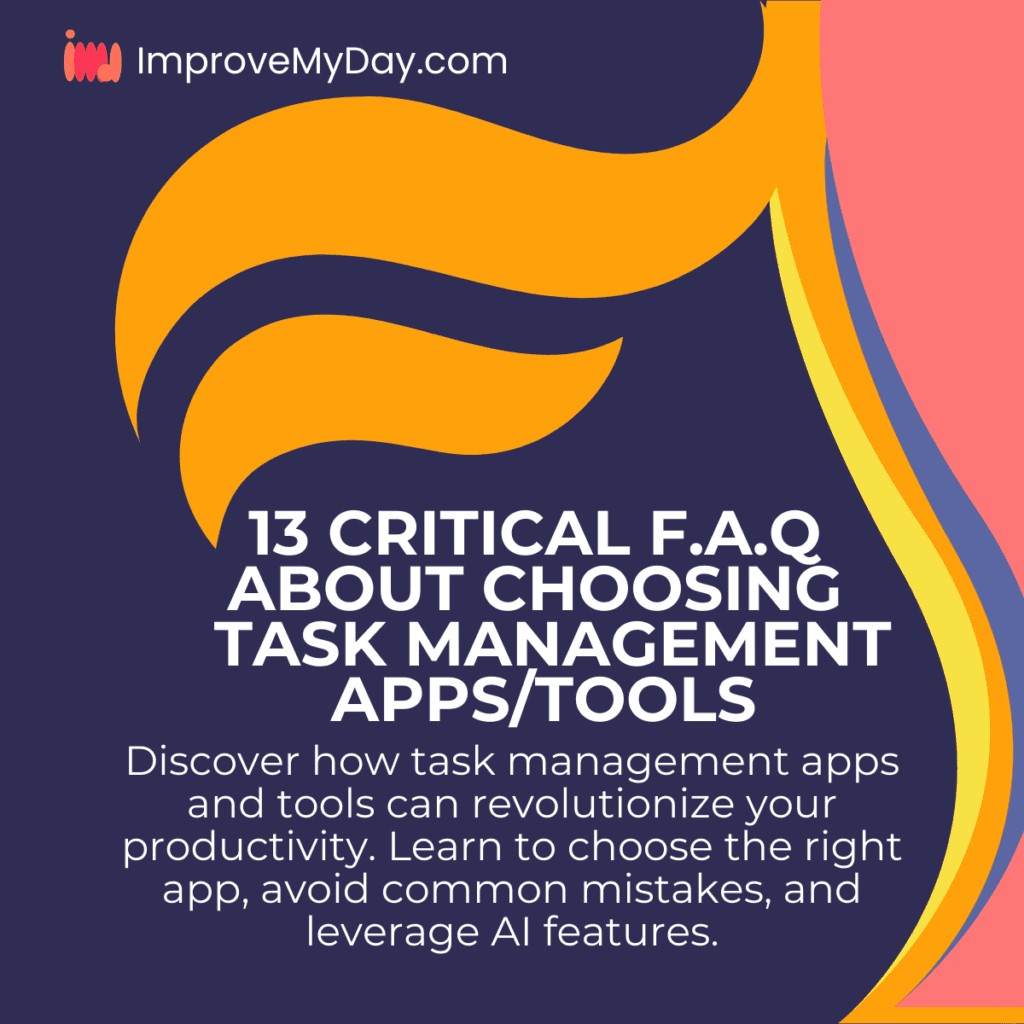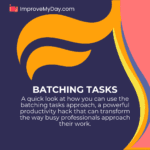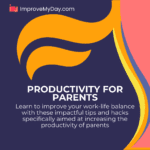- What features should I look for in a good task management app?
- How do task management apps differ from traditional to-do lists?
- What are task management apps/tools, and why are they important for productivity?
- Can task management apps really improve my productivity, or are they just another distraction?
- How do I choose the right task management app for my needs?
- How can I effectively integrate a task management app into my daily routine?
- What are some common mistakes people make when using task management apps, and how can I avoid them?
- How can task management apps improve team collaboration and project management?
- What are some strategies for maintaining long-term engagement with a task management app?
- How do task management apps compare to project management software? When should I use one over the other?
- How can I use a task management app to improve my work-life balance?
- What are some best practices for using task management apps in a team setting?
- How can artificial intelligence (AI) enhance task management apps, and what are the potential drawbacks?
What features should I look for in a good task management app?
When selecting a task management app, consider the following key features to ensure you choose a tool that will effectively boost your productivity:
- Intuitive User Interface:
- Clean, easy-to-navigate design
- Quick task entry and editing
- Customizable views (e.g., list, board, calendar)
- Task Organization:
- Categories or projects for grouping tasks
- Tags or labels for easy filtering
- Priority levels and due dates
- Subtasks for breaking down complex items
- Collaboration Tools:
- Task assignment and delegation
- Commenting and discussion features
- File sharing and attachment capabilities
- Team member management
- Automation:
- Recurring task creation
- Automatic reminders and notifications
- Integration with other productivity tools (e.g., calendar apps, email)
- Cross-Platform Compatibility:
- Web-based access
- Mobile apps for iOS and Android
- Desktop applications for major operating systems
- Customization Options:
- Personalized workflows
- Custom fields for task details
- Adjustable notifications
- Reporting and Analytics:
- Progress tracking
- Productivity metrics and insights
- Time tracking (built-in or via integration)
- Data Security:
- Encryption for data protection
- Regular backups
- User authentication options
- Scalability:
- Ability to handle increasing numbers of tasks and users
- Upgrade options for growing teams or businesses
- Integration Capabilities:
- API access for custom integrations
- Pre-built integrations with popular tools (e.g., Slack, Google Workspace)
When evaluating task management apps, prioritize the features that align with your specific needs and workflow. Some users may require robust collaboration tools, while others might prioritize automation or detailed reporting. Consider starting with a free trial to test the app’s functionality and user experience before committing to a paid plan.
How do task management apps differ from traditional to-do lists?
Task management apps have evolved significantly from traditional to-do lists, offering a more comprehensive and dynamic approach to managing tasks. Here’s a comparison of their key differences:
| Aspect | Traditional To-Do Lists | Task Management Apps |
|---|---|---|
| Format | Often paper-based or simple digital notes | Sophisticated software with multiple features |
| Organization | Linear list of tasks | Hierarchical structure with projects, tasks, and subtasks |
| Prioritization | Manual reordering or numbering | Automated sorting based on due dates, priorities, and tags |
| Collaboration | Limited to shared physical lists or basic shared documents | Built-in features for team collaboration, task assignment, and progress tracking |
| Reminders | Manual checking or basic alarms | Automated notifications across devices |
| Recurring Tasks | Manually rewritten or copied | Automatically generated based on set schedules |
| Attachments | Not typically supported | Can include files, links, and detailed notes |
| Reporting | Manual tracking of completed items | Automated progress reports and productivity analytics |
| Accessibility | Often limited to a single location or device | Cloud-based access from multiple devices and locations |
| Integration | Standalone | Can integrate with other productivity tools and apps |
| Scalability | Limited by physical space or basic digital constraints | Can handle large numbers of tasks and complex projects |
| Search and Filter | Manual scanning or basic text search | Advanced search and filtering options based on multiple criteria |
While traditional to-do lists can be effective for simple task management, task management apps offer several advantages:
Flexibility: They adapt to various work styles and project complexities.
Efficiency: Automation features save time on repetitive tasks.
Collaboration: They facilitate teamwork and task delegation.
Insights: Analytics help users understand and improve their productivity patterns.
Accessibility: Cloud-based apps ensure tasks are always available and up-to-date.
However, the choice between a traditional to-do list and a task management app depends on individual needs. Some people may prefer the simplicity of a basic list, while others benefit from the advanced features of dedicated apps. The key is to choose a method that enhances your productivity without adding unnecessary complexity to your workflow.
What are task management apps/tools, and why are they important for productivity?
Task management apps/tools are digital solutions designed to help individuals and teams organize, prioritize, and track their tasks and projects. These tools are crucial for productivity because they:
Centralize task information: All your to-dos, deadlines, and project details are stored in one place, reducing mental clutter and the risk of forgetting important tasks.
Enhance organization: Tasks can be categorized, tagged, and sorted, making it easier to focus on what’s most important at any given time.
Improve time management: By clearly outlining tasks and deadlines, these tools help users allocate their time more effectively.
Facilitate collaboration: Many task management apps allow for team collaboration, making it easier to delegate tasks and track progress across a group.
Provide visual progress tracking: Users can see their accomplishments and outstanding tasks at a glance, which can be motivating and help in planning future work.
Offer reminders and notifications: These features ensure that important deadlines aren’t missed and tasks stay on track.
Enable data-driven decision making: Many tools provide analytics and reporting features, allowing users to identify patterns in their productivity and make informed improvements.
By leveraging these benefits, task management apps/tools can significantly boost individual and team productivity, leading to more efficient work processes and better outcomes.
Can task management apps really improve my productivity, or are they just another distraction?
Task management apps can significantly improve productivity when used effectively, but it’s a valid concern that they could become a distraction. Let’s break down both sides of this question:
How task management apps can improve productivity:
- Centralization: By keeping all tasks in one place, you reduce mental clutter and the risk of forgetting important items.
- Prioritization: Most apps allow you to set priorities, helping you focus on what’s most important.
- Time management: Features like due dates and time estimates help you allocate your time more effectively.
- Reduced cognitive load: Offloading task management to an app frees up mental energy for actual work.
- Visibility: Seeing all your tasks laid out can help you plan better and feel more in control.
- Collaboration: For team projects, these apps streamline communication and task delegation.
- Accountability: Progress tracking features can motivate you to complete tasks.
- Data-driven insights: Many apps offer analytics to help you understand and improve your productivity patterns.
Potential drawbacks and how to mitigate them:
- Over-complication: Choose an app with a level of complexity that matches your needs. Start with basic features and gradually incorporate more as needed.
- Time sink: Limit the time spent organizing tasks. Set specific times for planning and stick to them.
- Notification overload: Customize notifications to alert you only for crucial updates.
- Feature obsession: Focus on the features that directly improve your workflow, ignoring those that don’t add value.
- Procrastination tool: Be mindful of using the app as a way to avoid actual work. Set a timer for planning sessions if necessary.
To ensure task management apps boost rather than hinder productivity:
- Choose the right tool: Select an app that aligns with your work style and needs.
- Establish a routine: Set regular times for reviewing and updating your tasks.
- Keep it simple: Use only the features you need. Don’t overcomplicate your system.
- Regular review: Periodically assess whether the app is genuinely improving your productivity.
- Integration: Ensure the app integrates well with your other tools to create a seamless workflow.
- Training: Invest time in learning how to use the app effectively.
In conclusion, task management apps can be powerful productivity boosters when used mindfully. The key is to find the right balance where the app serves as a tool to enhance your work, not a distraction from it. By choosing the right app, using it intentionally, and regularly evaluating its impact on your productivity, you can harness the benefits while minimizing potential drawbacks.
How do I choose the right task management app for my needs?
Selecting the right task management app is crucial for enhancing your productivity. Here’s a step-by-step guide to help you make an informed decision:
- Assess Your Needs:
- Identify your primary use case (personal, professional, or both)
- Determine the complexity of your tasks and projects
- Consider your team size and collaboration requirements
- List must-have features based on your workflow
- Evaluate Your Work Style:
- Do you prefer visual boards (Kanban) or list-based systems?
- Are you looking for something minimalist or feature-rich?
- Do you need mobile access or primarily work on a desktop?
- Consider Integration Requirements:
- List the tools you currently use (e.g., calendar, email, communication apps)
- Check if potential task management apps integrate with these tools
- Set a Budget:
- Determine how much you’re willing to spend monthly or annually
- Consider free options for personal use or small teams
- Factor in potential ROI for paid options
- Research and Compare Options:
- Read reviews from reputable sources
- Check user ratings on app stores
- Compare feature lists of different apps
- Shortlist and Test:
- Create a shortlist of 3-5 apps that meet your criteria
- Take advantage of free trials to test each app
- Involve team members in the testing process if applicable
- Evaluate User Experience:
- Assess the learning curve for each app
- Check the quality of customer support and documentation
- Consider the app’s interface and how intuitive it feels
- Check Scalability:
- Ensure the app can grow with your needs
- Look for options to upgrade or add users as required
- Assess Security and Reliability:
- Check the app’s security features and data protection policies
- Look into the company’s track record for uptime and reliability
- Make Your Decision:
- Choose the app that best balances your needs, budget, and user experience
- Commit to using it consistently for at least a month to give it a fair trial
For a Comparison of Popular Task Management Apps/Tools , check out our article :
Top 15 Task Management Apps/Tools : A Comprehensive Review
Remember, the “best” app is subjective and depends on your specific needs and preferences. Take the time to thoroughly test your options and don’t be afraid to switch if your first choice doesn’t work out. The goal is to find a tool that enhances your productivity without adding unnecessary complexity to your workflow.
How can I effectively integrate a task management app into my daily routine?
Integrating a task management app into your daily routine is crucial for maximizing its benefits. Here’s a step-by-step guide to help you seamlessly incorporate it into your workflow:
- Start with a clean slate:
- Import existing tasks from other systems
- Organize tasks into relevant projects or categories
- Establish a daily review habit:
- Set aside 10-15 minutes each morning to review your tasks
- Prioritize your top 3-5 tasks for the day
- Use the “2-minute rule”:
- If a task takes less than 2 minutes, do it immediately
- For longer tasks, schedule them or break them down into smaller subtasks
- Set realistic due dates:
- Avoid overloading any single day
- Use time estimates to help with scheduling
- Leverage reminders and notifications:
- Set up notifications for critical tasks and deadlines
- Use reminders to prompt you for regular reviews
- Adopt a task capture system:
- Use quick entry features to add tasks as they come up
- Consider using voice commands or email integration for on-the-go task entry
- End-of-day review:
- Spend 5-10 minutes at the end of each day reviewing completed tasks
- Plan for the next day by setting priorities
- Weekly planning session:
- Schedule a 30-minute weekly review to assess progress
- Adjust priorities and deadlines as needed
- Utilize integrations:
- Connect your task app with your calendar
- Set up integrations with communication tools like Slack or email
- Track your productivity:
- Use the app’s analytics features to monitor your progress
- Adjust your approach based on productivity insights
Remember, consistency is key. It may take a few weeks to fully adapt to using the app, but stick with it. As you become more comfortable, you’ll likely find your productivity increasing and stress levels decreasing.
What are some common mistakes people make when using task management apps, and how can I avoid them?
Even with the best intentions, people often make mistakes when using task management apps. Here are some common pitfalls and strategies to avoid them:
- Overcomplicating the system:
- Mistake: Creating too many categories, tags, or priorities.
- Solution: Start simple. Use only the features you need and gradually add complexity as required.
- Neglecting regular reviews:
- Mistake: Adding tasks but never reviewing or updating them.
- Solution: Schedule daily and weekly reviews to keep your task list current and relevant.
- Unrealistic task planning:
- Mistake: Overestimating how much can be done in a day.
- Solution: Use time estimates and be conservative when planning. Leave buffer time for unexpected tasks.
- Failing to prioritize:
- Mistake: Treating all tasks as equally important.
- Solution: Use priority levels or the Eisenhower Matrix (urgent/important grid) to focus on what truly matters.
- Task hoarding:
- Mistake: Keeping completed or irrelevant tasks in the system.
- Solution: Regularly archive or delete completed tasks. Reassess the relevance of old, uncompleted tasks.
- Ignoring the context:
- Mistake: Not considering when and where tasks can be completed.
- Solution: Use tags or contexts (e.g., @home, @computer) to group tasks based on where they can be done.
- Overlooking recurring tasks:
- Mistake: Repeatedly adding the same tasks manually.
- Solution: Utilize the recurring task feature for regular activities like weekly reports or monthly reviews.
- Micromanaging team tasks:
- Mistake: Over-detailing tasks for team members, stifling autonomy.
- Solution: Focus on outcomes rather than minutiae. Trust team members to manage their own subtasks.
- Notification overload:
- Mistake: Enabling notifications for every little update.
- Solution: Customize notifications to alert you only for critical updates or deadlines.
- Failing to adapt:
- Mistake: Sticking with an ineffective system out of habit.
- Solution: Regularly assess if your current setup is working. Be open to trying new methods or features.
- Using the app as a procrastination tool:
- Mistake: Spending more time organizing tasks than doing them.
- Solution: Set time limits for planning sessions. Focus on execution, not just organization.
- Neglecting to break down large tasks:
- Mistake: Keeping big, intimidating tasks as single items.
- Solution: Break large tasks into smaller, manageable subtasks with their own deadlines.
By being aware of these common mistakes and actively working to avoid them, you can ensure that your task management app truly enhances your productivity rather than becoming a source of stress or inefficiency.
How can task management apps improve team collaboration and project management?
Task management apps can significantly enhance team collaboration and project management by providing a centralized platform for communication, task tracking, and resource allocation. Here’s how these tools can benefit teams:
- Centralized Information Hub:
- All project-related tasks, deadlines, and documents are stored in one accessible location.
- Reduces information silos and ensures everyone has the latest updates.
- Clear Task Ownership and Accountability:
- Tasks can be assigned to specific team members.
- Progress is visible to all, promoting accountability.
- Real-time Collaboration:
- Team members can comment on tasks, share files, and update statuses instantly.
- Reduces the need for constant meetings or email chains.
- Workload Balancing:
- Managers can view team members’ workloads and redistribute tasks as needed.
- Helps prevent burnout and ensures efficient resource allocation.
- Progress Tracking:
- Visual representations (like Gantt charts or Kanban boards) show project progress at a glance.
- Helps identify bottlenecks or delays early.
- Deadline Management:
- Automated reminders for upcoming deadlines.
- Helps keep projects on track and reduces missed deadlines.
- Document Sharing and Version Control:
- Attachments can be added directly to tasks.
- Ensures everyone is working with the most up-to-date information.
- Time Tracking:
- Many apps include time tracking features for tasks.
- Useful for billing, estimating future project timelines, and identifying time-consuming activities.
- Reporting and Analytics:
- Generate reports on project progress, team performance, and resource utilization.
- Aids in data-driven decision making and process improvement.
- Remote Work Facilitation:
- Enables seamless collaboration regardless of team members’ locations.
- Particularly valuable for distributed or hybrid teams.
- Customizable Workflows:
- Many apps allow teams to create custom workflows that match their specific processes.
- Adapts to different project methodologies (e.g., Agile, Waterfall).
- Integration with Other Tools:
- Can integrate with communication tools, time tracking apps, and other productivity software.
- Creates a more cohesive tech ecosystem for the team.
To maximize the benefits of task management apps for team collaboration:
Ensure proper onboarding: Train all team members on how to use the app effectively.
Establish clear guidelines: Set rules for task creation, assignment, and updates.
Encourage active participation: Make the app the primary tool for project-related communication.
Regular reviews: Schedule team meetings to review progress using the app’s data.
Feedback loop: Continuously gather team feedback on the app’s usage and adjust as needed.
By leveraging these features and best practices, task management apps can significantly streamline team collaboration, improve project visibility, and ultimately lead to more successful project outcomes.
What are some strategies for maintaining long-term engagement with a task management app?
Maintaining long-term engagement with a task management app is crucial for consistent productivity. Here are some strategies to help you stay committed:
- Start Small and Scale Up:
- Begin with basic features and gradually incorporate more advanced ones.
- This prevents overwhelm and allows for a natural learning curve.
- Customize Your Setup:
- Tailor the app to your specific needs and preferences.
- Create custom tags, labels, or categories that align with your workflow.
- Establish a Daily Routine:
- Set specific times for checking and updating your task list.
- Make it a habit, like checking your email or having your morning coffee.
- Use Gamification Features:
- If your app offers points, streaks, or achievements, engage with these.
- Set personal challenges to maintain interest.
- Regular Clean-up and Review:
- Schedule weekly or monthly reviews to declutter and reorganize.
- This keeps the system relevant and prevents task buildup.
- Integrate with Other Tools:
- Connect your task app with your calendar, email, or team communication tools.
- This creates a more seamless workflow, increasing the app’s utility.
- Experiment with Different Views:
- Switch between list, board, or calendar views to keep things fresh.
- Different perspectives can provide new insights into your tasks.
- Set Meaningful Goals:
- Use the app to track progress towards larger, long-term goals.
- This adds purpose and motivation to daily task management.
- Celebrate Achievements:
- Acknowledge completed tasks and projects.
- Use the app’s analytics to reflect on your productivity improvements.
- Continuous Learning:
- Stay updated with new features through the app’s blog or newsletter.
- Participate in user communities to learn tips from other users.
- Make it Visual:
- Use color coding, icons, or images to make your task list more engaging.
- Visual cues can make the experience more enjoyable and intuitive.
- Use Mobile Features:
- Take advantage of mobile app capabilities for on-the-go task management.
- This ensures you stay engaged even when away from your desk.
- Share Your Progress:
- If appropriate, share your productivity journey with colleagues or on social media.
- Public commitment can be a strong motivator.
- Regular Reassessment:
- Periodically evaluate if the app still meets your needs.
- Be open to switching apps if you find a better fit for your evolving requirements.
Remember, the key to long-term engagement is finding a balance between consistency and flexibility. Your task management system should evolve with your needs while maintaining a core structure that supports your productivity goals.
How do task management apps compare to project management software? When should I use one over the other?
Task management apps and project management software serve different purposes, although there can be some overlap. Understanding their differences can help you choose the right tool for your needs:
Task Management Apps:
- Focus: Individual tasks and personal productivity
- Scope: Typically simpler and more streamlined
- Best for: Personal use, small teams, day-to-day task tracking
Project Management Software:
- Focus: Complex projects with multiple components and team members
- Scope: More comprehensive, often including advanced features like resource allocation and Gantt charts
- Best for: Larger teams, complex projects, organizations needing detailed oversight
Comparison Table:
| Feature | Task Management Apps | Project Management Software |
|---|---|---|
| Primary Use | Personal and small team task organization | Large-scale project planning and execution |
| Complexity | Generally simpler interface | More complex with a steeper learning curve |
| Collaboration | Basic team features | Advanced team collaboration tools |
| Planning Tools | Simple calendars and lists | Gantt charts, resource management, time tracking |
| Reporting | Basic progress tracking | Detailed analytics and custom reports |
| Cost | Often have free tiers, lower-cost plans | Generally more expensive, especially for larger teams |
| Scalability | Limited scalability for large projects | Highly scalable for enterprise-level use |
| Customization | Some customization options | Extensive customization capabilities |
When to use Task Management Apps:
- For personal productivity and daily task tracking
- In small teams with straightforward workflows
- When you need a quick, easy-to-learn solution
- For freelancers or solo entrepreneurs managing their work
When to use Project Management Software:
- For complex projects with multiple dependencies
- In larger organizations with diverse teams
- When detailed resource allocation and scheduling are required
- For projects that need comprehensive reporting and analytics
- When regulatory compliance and advanced security features are necessary
Some tools bridge the gap between task management and project management, offering features of both. These can be a good middle ground for growing teams or those with varying project complexities.
Ultimately, the choice depends on:
- The size and structure of your team
- The complexity of your projects
- Your budget
- The level of detail and oversight required
Consider starting with a task management app if you’re just beginning to formalize your productivity system. As your needs grow more complex, you can either upgrade to a more comprehensive task management tool or transition to full-fledged project management software.
How can I use a task management app to improve my work-life balance?
Task management apps can be powerful tools for improving work-life balance when used strategically. Here’s how you can leverage these apps to create a healthier equilibrium:
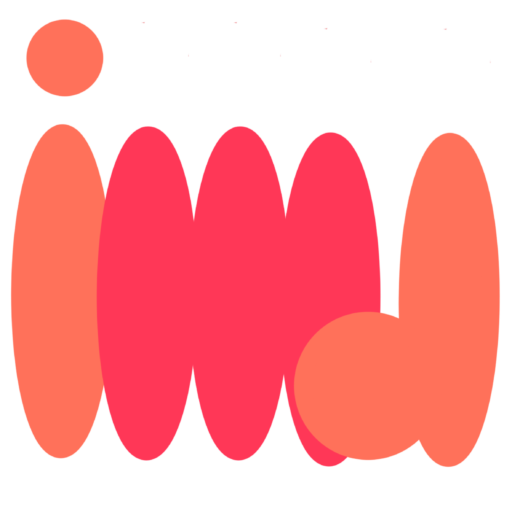
- Separate Work and Personal Tasks:
- Create distinct projects or lists for work and personal tasks.
- Use different color codes or tags to visually separate these areas.
- Set Boundaries:
- Use the app to schedule specific work hours and stick to them.
- Set reminders to start and end your workday.
- Prioritize Self-Care:
- Include personal care tasks in your to-do list (e.g., exercise, meditation, hobbies).
- Give these tasks equal importance to work tasks.
- Time Blocking:
- Use the app’s calendar integration to block out time for both work and personal activities.
- Allocate specific time slots for focused work, breaks, and personal time.
- Manage Energy, Not Just Time:
- Tag tasks based on energy levels required (high, medium, low).
- Schedule high-energy tasks during your peak productivity hours.
- Limit Daily Tasks:
- Set a maximum number of important tasks per day (e.g., 3-5).
- This prevents overcommitment and reduces stress.
- Use the “Someday/Maybe” List:
- Create a separate list for non-urgent ideas and tasks.
- This keeps your main task list focused and less overwhelming.
- Delegate and Collaborate:
- Use task assignment features to delegate work tasks when possible.
- Share household chores lists with family members.
- Track Habits:
- Use recurring tasks to build and maintain healthy habits.
- Monitor your progress in maintaining work-life balance.
- Reflect and Adjust:
- Use the app’s reporting features to review how you’re spending your time.
- Regularly assess and adjust your task distribution between work and personal life.
- Plan Downtime:
- Schedule leisure activities and vacations in your task management app.
- Treat these as important “tasks” that shouldn’t be overlooked.
- Manage Notifications:
- Set up different notification settings for work and personal tasks.
- Turn off work-related notifications during personal time.
By implementing these strategies, you can use your task management app not just as a productivity tool, but as a means to create a more balanced and fulfilling life. Remember, the goal is to use the app to support your well-being, not to create additional stress or pressure.
What are some best practices for using task management apps in a team setting?
Using task management apps in a team setting requires a thoughtful approach to ensure everyone benefits from the tool. Here are some best practices:
- Choose the Right Tool:
- Select an app that balances individual needs with team collaboration features.
- Ensure it integrates well with other tools your team uses.
- Establish Clear Guidelines:
- Create a team charter for how the app will be used.
- Define standards for task creation, assignment, and updates.
- Provide Thorough Training:
- Offer initial training sessions for all team members.
- Create resources (e.g., video tutorials, written guides) for ongoing reference.
- Start with a Clean Slate:
- Begin by importing all existing tasks and projects into the new system.
- Use this as an opportunity to review and prioritize current work.
- Define Roles and Permissions:
- Clearly assign roles (e.g., project manager, team member, client).
- Set appropriate access levels for different user types.
- Use Consistent Naming Conventions:
- Establish a standard format for task names and project titles.
- This improves searchability and clarity.
- Implement a Tagging System:
- Develop a consistent tagging or labeling system for easy filtering.
- Include tags for priority levels, departments, or project stages.
- Regular Check-ins:
- Schedule weekly team meetings to review progress using the app.
- Use this time to address any issues or questions about the tool.
- Encourage Transparency:
- Promote open communication about task statuses and challenges.
- Use comment features to keep discussions within the context of specific tasks.
- Balance Autonomy and Oversight:
- Allow team members to manage their own tasks within the app.
- Use reporting features to maintain overall project visibility.
- Integrate with Communication Tools:
- Connect the task app with team chat or email systems.
- This ensures important updates aren’t missed.
- Establish Update Frequencies:
- Set expectations for how often tasks should be updated.
- Use reminders to prompt regular status updates.
- Use Templates:
- Create task and project templates for recurring work.
- This saves time and ensures consistency across similar projects.
- Leverage Automation:
- Set up automated workflows for routine processes.
- This can include task assignments, status updates, or notifications.
- Encourage Feedback:
- Regularly solicit team feedback on the app and processes.
- Be open to adjusting your approach based on team input.
- Celebrate Achievements:
- Use the app to track and acknowledge team and individual accomplishments.
- This can boost morale and engagement with the tool.
- Respect Work-Life Balance:
- Avoid sending task notifications outside of agreed working hours.
- Use the app’s scheduling features to manage task timing appropriately.
By following these best practices, teams can maximize the benefits of task management apps, improving collaboration, productivity, and overall project success. Remember, the key is to use the tool in a way that enhances, rather than complicates, your team’s workflow.
How can artificial intelligence (AI) enhance task management apps, and what are the potential drawbacks?
Artificial Intelligence is increasingly being integrated into task management apps, offering new capabilities but also presenting potential challenges. Let’s explore both the enhancements and drawbacks:
AI Enhancements in Task Management Apps:
- Smart Task Prioritization:
- AI algorithms can suggest task priorities based on deadlines, importance, and past behavior.
- Example: The app might recommend tackling a high-priority task first thing in the morning based on your productivity patterns.
- Intelligent Task Delegation:
- AI can suggest the best team member for a task based on skills, workload, and availability.
- This can optimize resource allocation and improve team efficiency.
- Predictive Time Estimation:
- AI can learn from past task completion times to provide more accurate time estimates for future tasks.
- This helps in better planning and scheduling.
- Natural Language Processing (NLP):
- Allows users to add tasks using natural language inputs.
- Example: Typing “Meeting with John next Tuesday at 2 PM” automatically creates a properly formatted task.
- Automated Scheduling:
- AI can suggest optimal times for tasks based on your calendar, energy levels, and task urgency.
- This can help in creating more realistic and balanced schedules.
- Smart Reminders:
- AI can learn when you’re most likely to complete certain types of tasks and send reminders at optimal times.
- This can increase task completion rates and reduce procrastination.
- Context-Aware Suggestions:
- AI can provide relevant resources or information based on the task at hand.
- Example: Suggesting relevant documents or contact information for a specific project task.
- Sentiment Analysis:
- AI can analyze task descriptions and comments to gauge team sentiment and potential issues.
- This can help managers proactively address team morale or project concerns.
- Workflow Optimization:
- By analyzing patterns in task completion, AI can suggest improvements to team workflows and processes.
- Predictive Analytics:
- AI can forecast project timelines and potential bottlenecks based on current progress and historical data.
Potential Drawbacks:
- Privacy Concerns:
- AI requires access to user data, which may raise privacy issues, especially in workplace settings.
- Mitigation: Ensure transparent data policies and give users control over AI features.
- Over-Reliance on AI:
- Users might become too dependent on AI suggestions, potentially reducing critical thinking and decision-making skills.
- Mitigation: Encourage users to view AI as a tool for assistance, not a replacement for human judgment.
- Accuracy Issues:
- AI predictions and suggestions may not always be accurate, especially in unique or complex situations.
- Mitigation: Provide clear indications of AI-generated content and allow easy user overrides.
- Learning Curve:
- Advanced AI features might make the app more complex, increasing the learning curve for new users.
- Mitigation: Offer gradual introduction of AI features with clear, user-friendly explanations.
- Potential for Bias:
- AI algorithms can inadvertently perpetuate biases present in training data.
- Mitigation: Regularly audit AI decisions for fairness and adjust algorithms as needed.
- Cost Implications:
- Advanced AI features may increase the cost of task management apps.
- Mitigation: Offer tiered pricing with AI features as premium options.
- Integration Challenges:
- AI features may not always integrate smoothly with existing workflows or other tools.
- Mitigation: Ensure robust testing and provide customization options for AI integration.
- Reduced Human Interaction:
- Over-reliance on AI for task management could reduce necessary human communication in teams.
- Mitigation: Encourage a balance between AI-assisted management and human collaboration.
While AI can significantly enhance task management apps, it’s important to implement these features thoughtfully, always keeping the end-user experience and potential drawbacks in mind. The goal should be to use AI to augment human capabilities, not replace human judgment entirely.